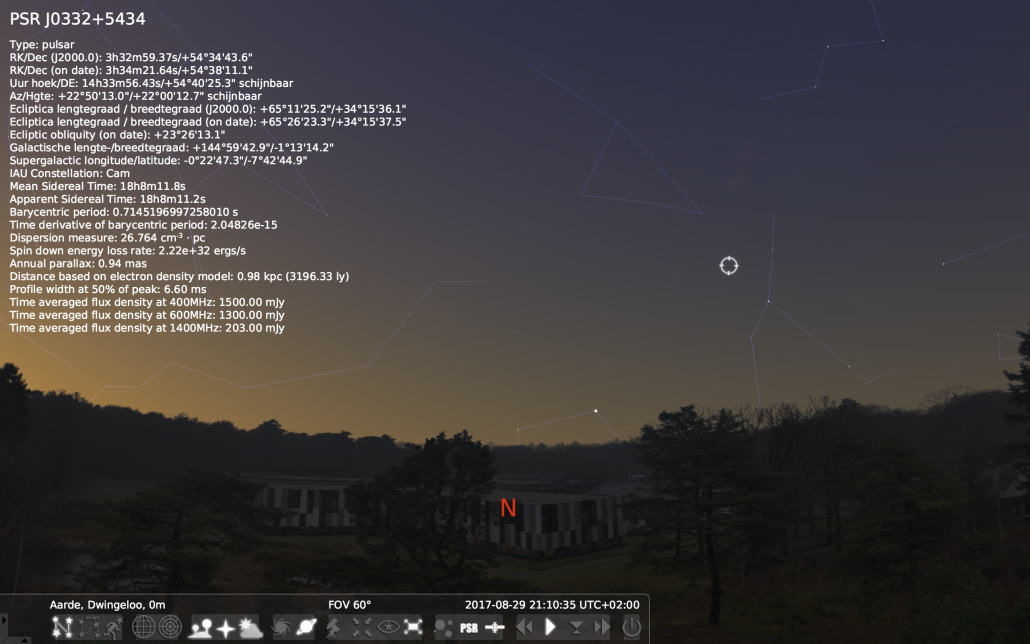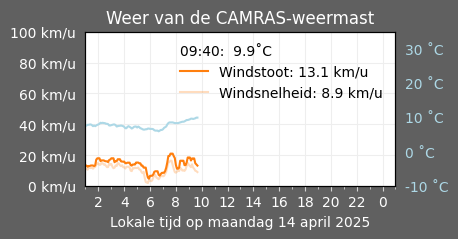Stellarium background from the radio telescope
Stellarium is a (free, open-source) planetarium on the computer. With this, you can easily see which stars are currently visible in the sky and zoom in on planets or the Moon. We use Stellarium in the radio telescope to show where the telescope is pointing to at the sky. Unfortunately, none of the standard Stellarium backgrounds looks like the horizon in Dwingeloo. That is why I created my own background.
When taking the pictures I used the radio telescope as a 130 ton heavy rotating camera support (which is why the telescope itself is not visible). The photos were then merged with the open-source panorama program Hugin. I followed the Stellarium manual to create a Stellarium landscape.
Unfortunately, on the day of taking the pictures, it was a bit too foggy and there was roadwork on the sand track along the telescope. That is why I intend to do this exercise again. In the meantime, anyone themselves can install the current version 0.1 in Stellarium.
If you want to install this landscape in Stellarium, download it here and then go to “Sky and viewing options [F4]” and choose “Add/remove landscapes” under the “Landscape” tab.